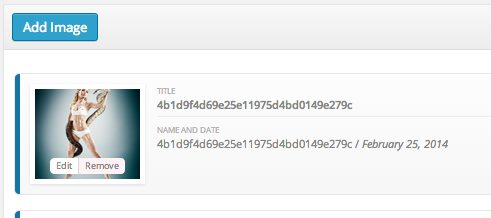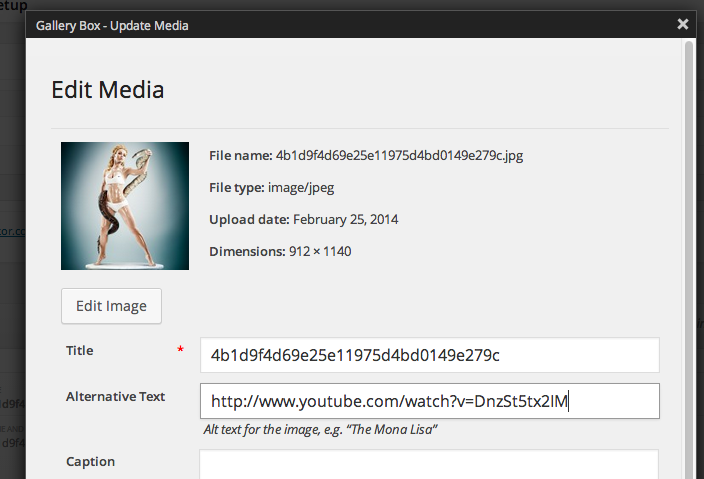You can add YouTube or Vimeo videos to each photo in the portfolio item. To add video follow these steps:
1. Create or edit existing Portfolio Item
2. In items images, click the image you want to add/assign the video:
3. In the Alternative Text field put the URL of YouTube or Vimeo video:
4. It’s done! The image when will be clicked it will play that video URL.