If you are using Kalium version 2.6 or newer
Simply deactivate and then delete free version of Advanced Custom Fields, Flexible Content Field, Gallery Field and Repeater Field plugins and keep activated only the Advanced Custom Fields PRO plugin.
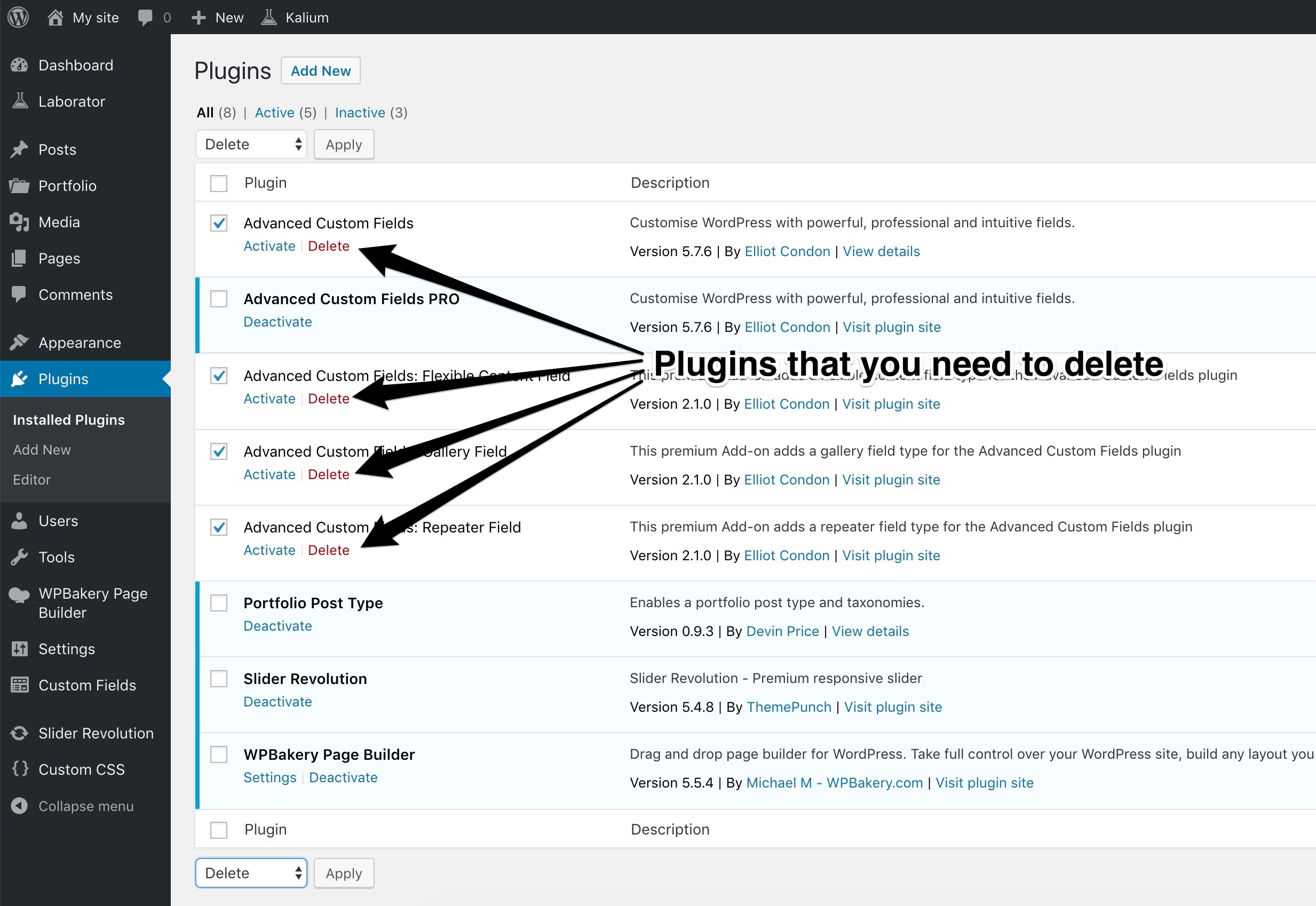
To install Advanced Custom Fields PRO plugin please navigate to Appearance > Install Plugins.
If you are using Kalium version 2.5.3 or older
- Go to your WordPress site > Plugins section, find Advanced Custom Fields 5.x, deactivate and delete it.
- Now download Advanced Custom Fields 4.4.12 by clicking in this link.
- Go to Plugins > Add New > Upload Plugin and there upload the plugin version that you downloaded.
This should solve the problem with the project images not showing.
The problem happened because the Advanced Custom Fields plugin that we include in our theme has released an update to its plugin by updating the plugin from version 4.4.12 straight to 5.x.
You can also simply update your theme to the latest version and the problem will be solved.
Please remember to keep your Kalium theme maintained & updated. Update our premium plugins and schedule regular backups. If you need to update the theme check the instructions here Updating Kalium.
