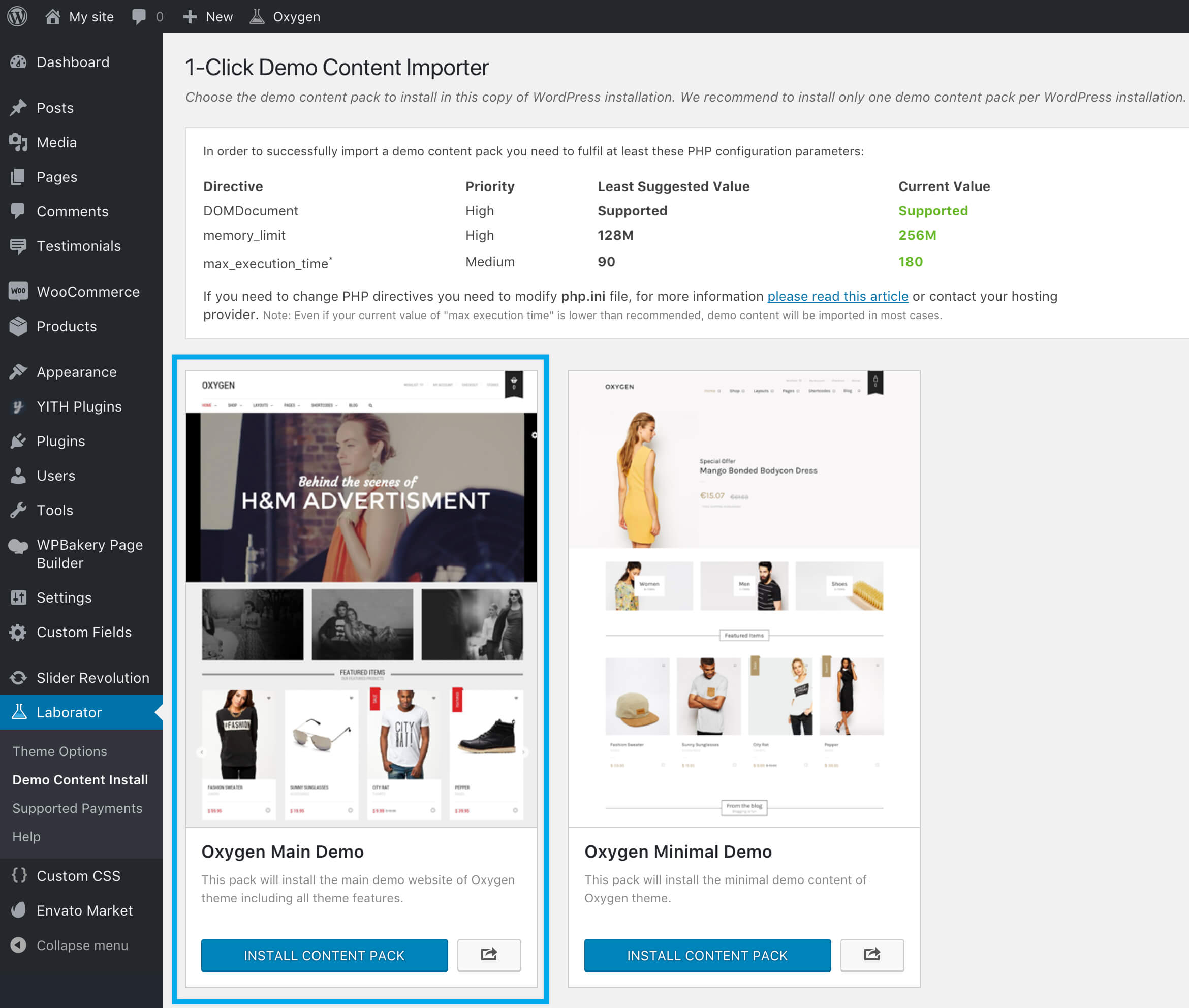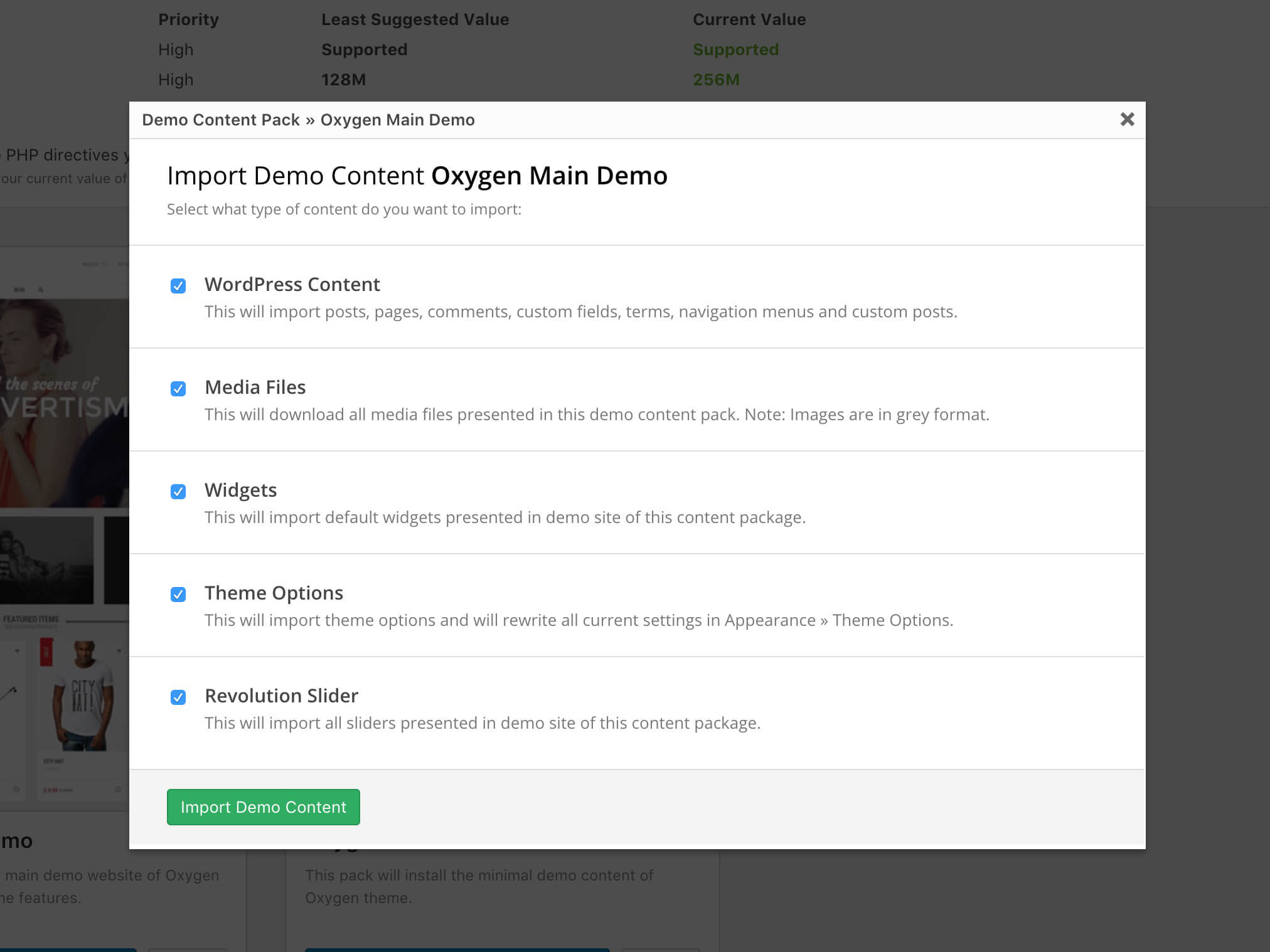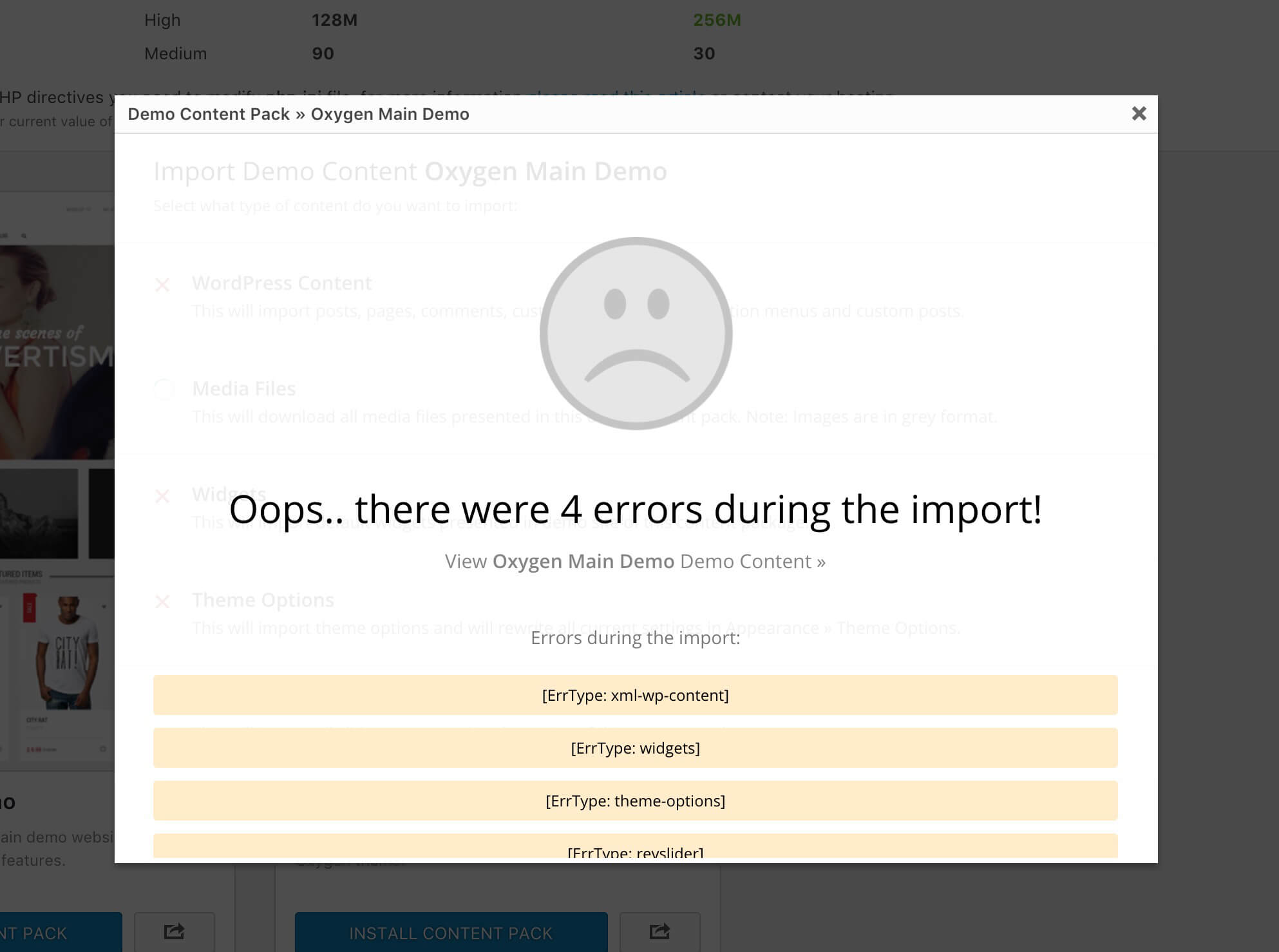The best way to explore the possibilities given by Oxygen theme is to import the demo data. There is everything you need to be included and will quick your process with learning how to create specific pages as you might have seen in demo version before purchasing this theme.
Before installing Demo Content we assume that you have installed and activated theme required and recommended plugins. If not please read this article Installing Required Plugins.
Now go to your WordPress dashboard navigate to Laborator > Demo Content Import or from the top-bar Oxygen > Demo Content Import see image (so both areas send you to the same location).
Firstly check if your server meets the requirements that WordPress and Oxygen theme recommends (more info).
If everything is fine then choose one of the demo content packages that you want to install and click Install Content Pack button:
A popup will appear for you to choose available content parts you want to import from that content package, select all of them and click Import Demo Content button and don’t touch anything else until the process finishes:
If everything goes fine, then you should see a happy smile. See image at the end of the process and everything is set up properly:
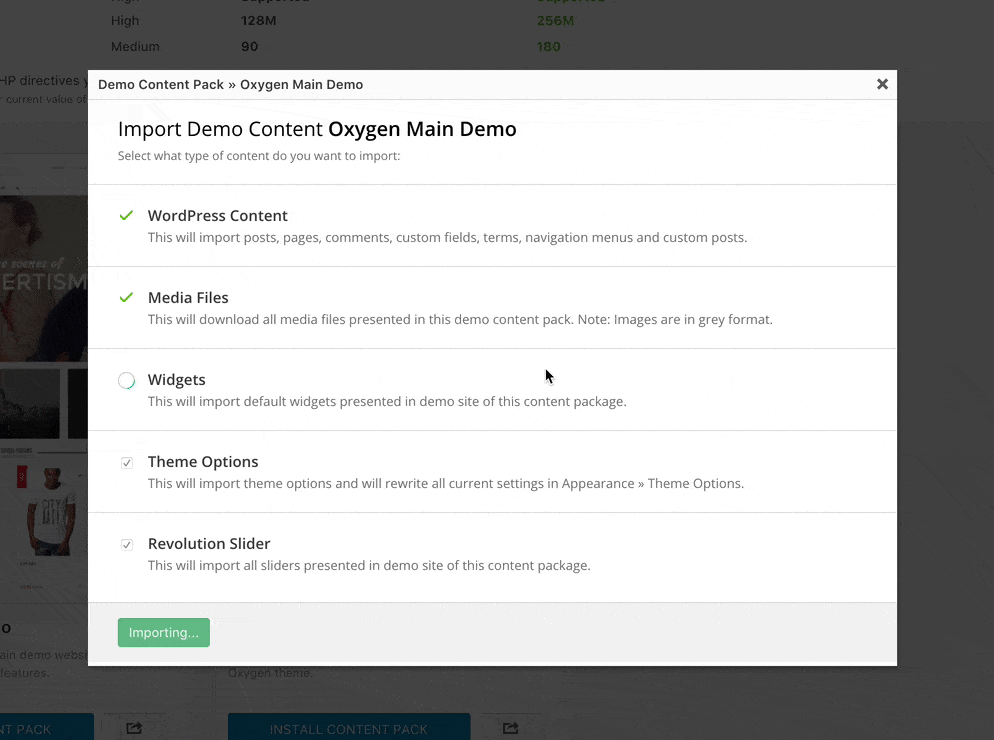
However, on some cases during demo content import some errors show, usually this happens when your server has low PHP limits some (there may be one or more errors, worst case is all at once):
It is often related to bad hosting environment that has limited hosting resources and makes this process very difficult even though it does not require too much memory resources and HTTP requests.
In this case, don’t panic, but please read this article carefully Recommended PHP configuration limits, and see if you need to increase your PHP limits on your server too.
If encountered this problem and now you increased your PHP limits then please reset your WordPress installation by using this plugin WordPress Reset (By WebFactory Ltd), then activate the theme and try to install demo-content again. Note that if you use the plugin it will delete pages that you have created earlier on your WordPress
If you still can’t install the demo content then we suggest you to contact our support for more troubleshooting by our professional support members.