This step is very important because your theme functionality depends on these settings, so please follow this section carefully.
After you upload and install/activate Oxygen theme this message will appear:
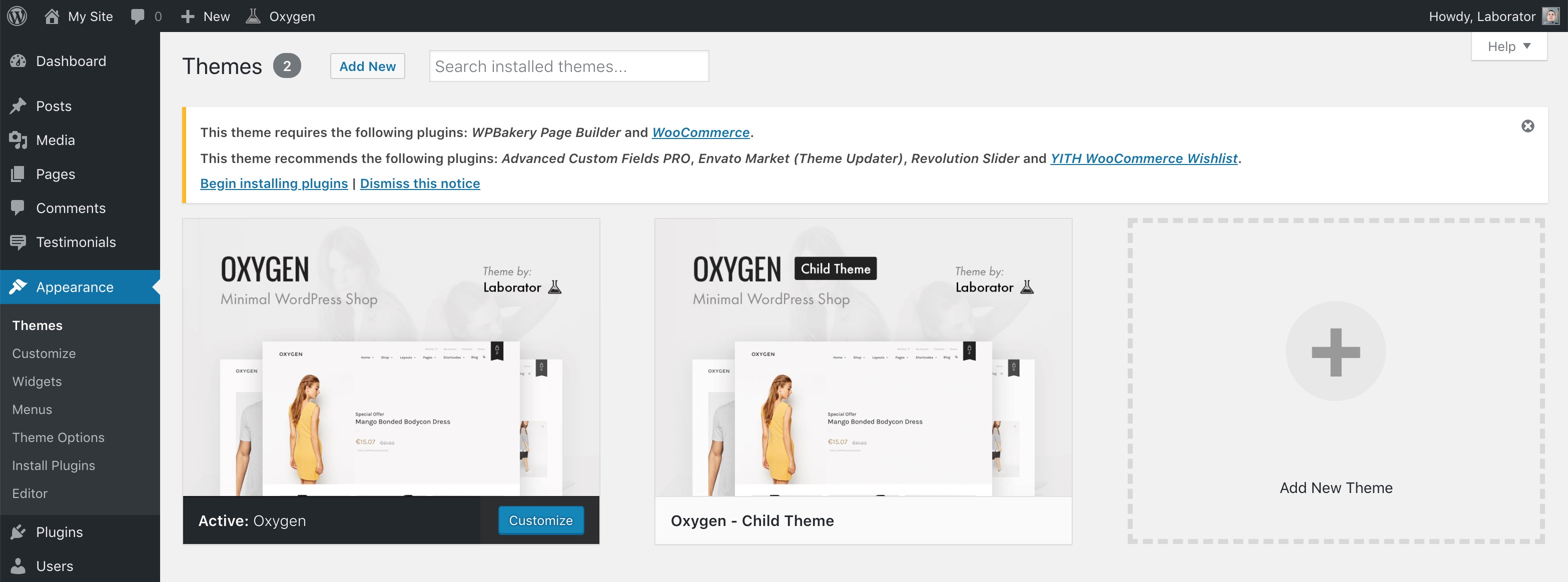
You should go to Appearance > Install Plugins and Install first, then Activate all the plugins on this list:
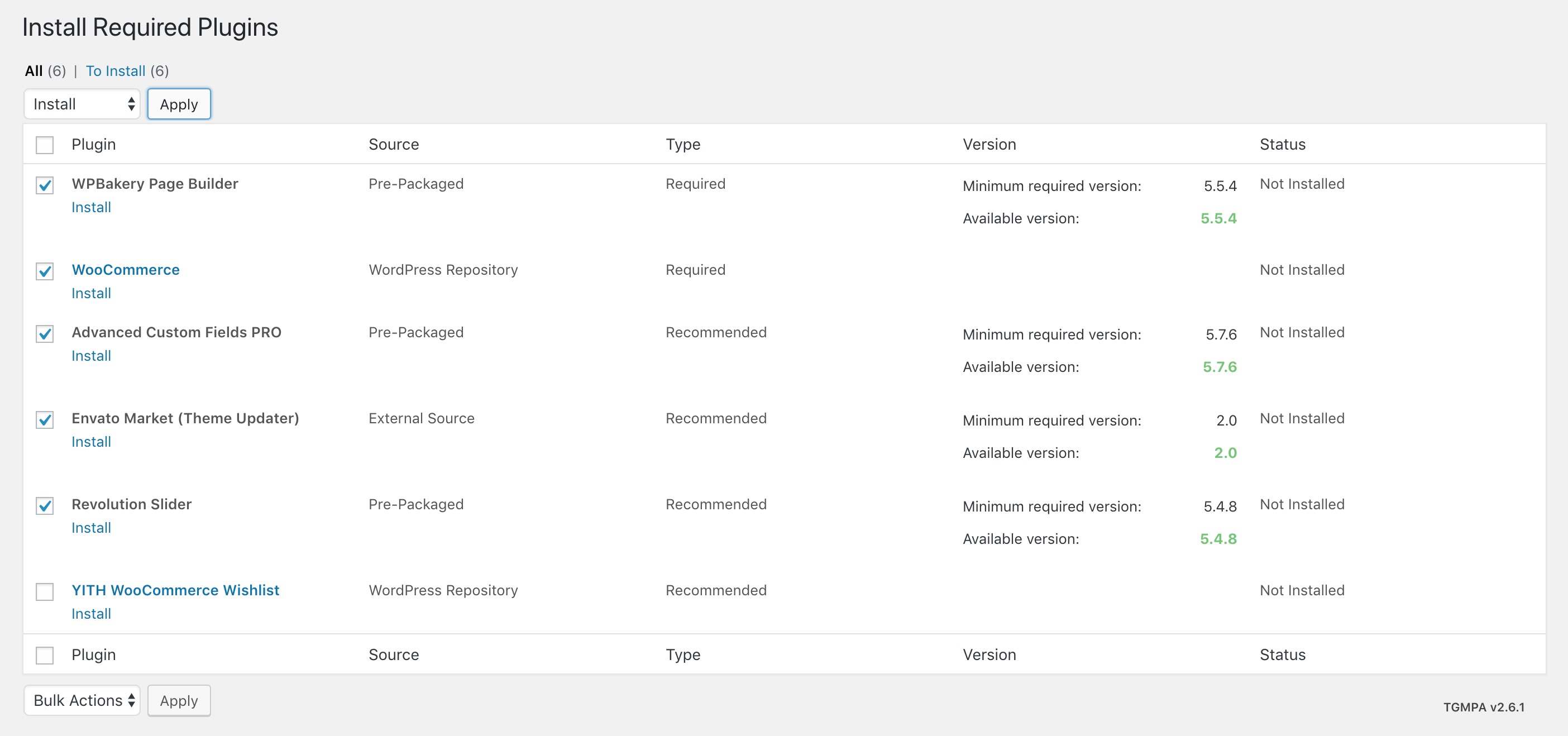
Plugins that are required to install and activate so Oxygen theme will work properly are:
- Advanced Custom Fields PRO
- WPBakery Page Builder
- WooCommerce
Other recommended plugins (based on sections of the theme you want to use):
- Slider Revolution (to import the sliders from demo-content or if you want to use sliders on your site)
- Envato Market (once configured this plugin allows you to receive theme updates and update your theme easily from your WordPress dashboard)
- YITH WooCommerce Wishlist (if you want to have a wishlist on your site).
- HubSpot All-In-One Marketing – Forms, Popups, Live Chat
After you install and activate all the required plugins, then you may want to install theme Demo Content, to do that please read this article One Click Demo Content Import.
