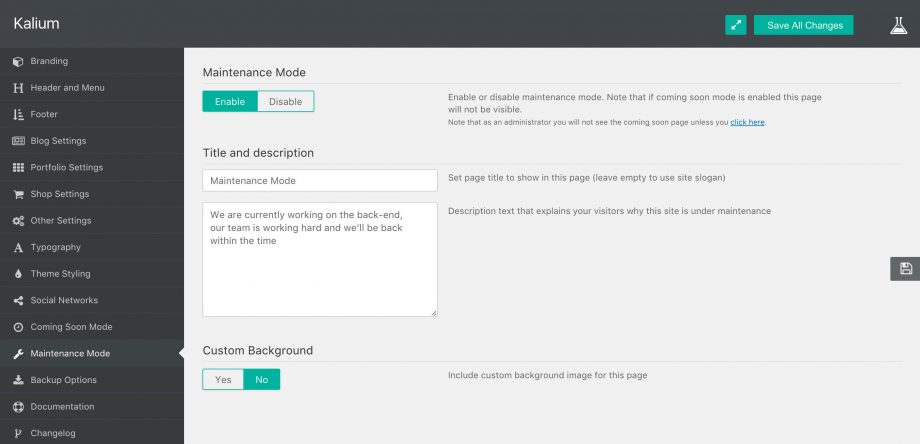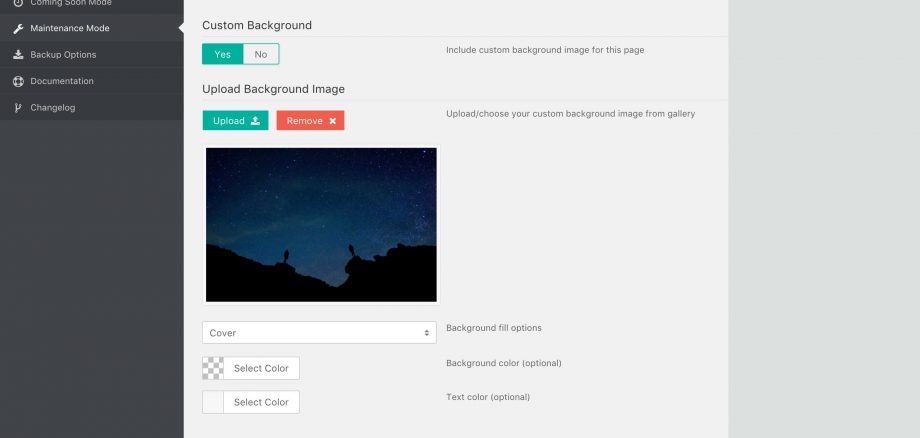When you use Kalium you don’t need to install an extra plugins to show that your site is on maintenance. While you are still working on your site you can activate Maintenance Mode to inform your viewers that you will be back soon.
To do that follow the instructions below.
- On the admin sidebar navigate through Laborator > Theme Options
- Click on Maintenance Mode and click Enable
So here are the options that you will find there:
Title and Description
- Title and Description — The first field is used for the page title (title on the browser tab) and the second text-area is used for the description.
Custom Background
To add an background on your Coming Soon page please just click Yes button and then upload a beautiful background.
- Background fill options — Cover: Image will cover entire area of your Coming Soon page. Contain: Image will show on it’s original size
- Background color — This is an optional feature, usually used when user choose Contain on the Background fill options area.
- Text Color — This is also an optional feature, usually used when user has a white image and want that to show a different text color on that page.
Final
See how this sample Maintenance Mode looks after we attached an image and posted the description:
Maintenance mode only shows for your site visitors. You must be logged out from your WordPress to see the results.