Sometimes you need to add a JavaScript code on your site, this can be analytics code or any custom JavaScript. When you use Kalium you don’t need to edit any theme file to achieve that because we offer this functionality built-in.
Custom JavaScript
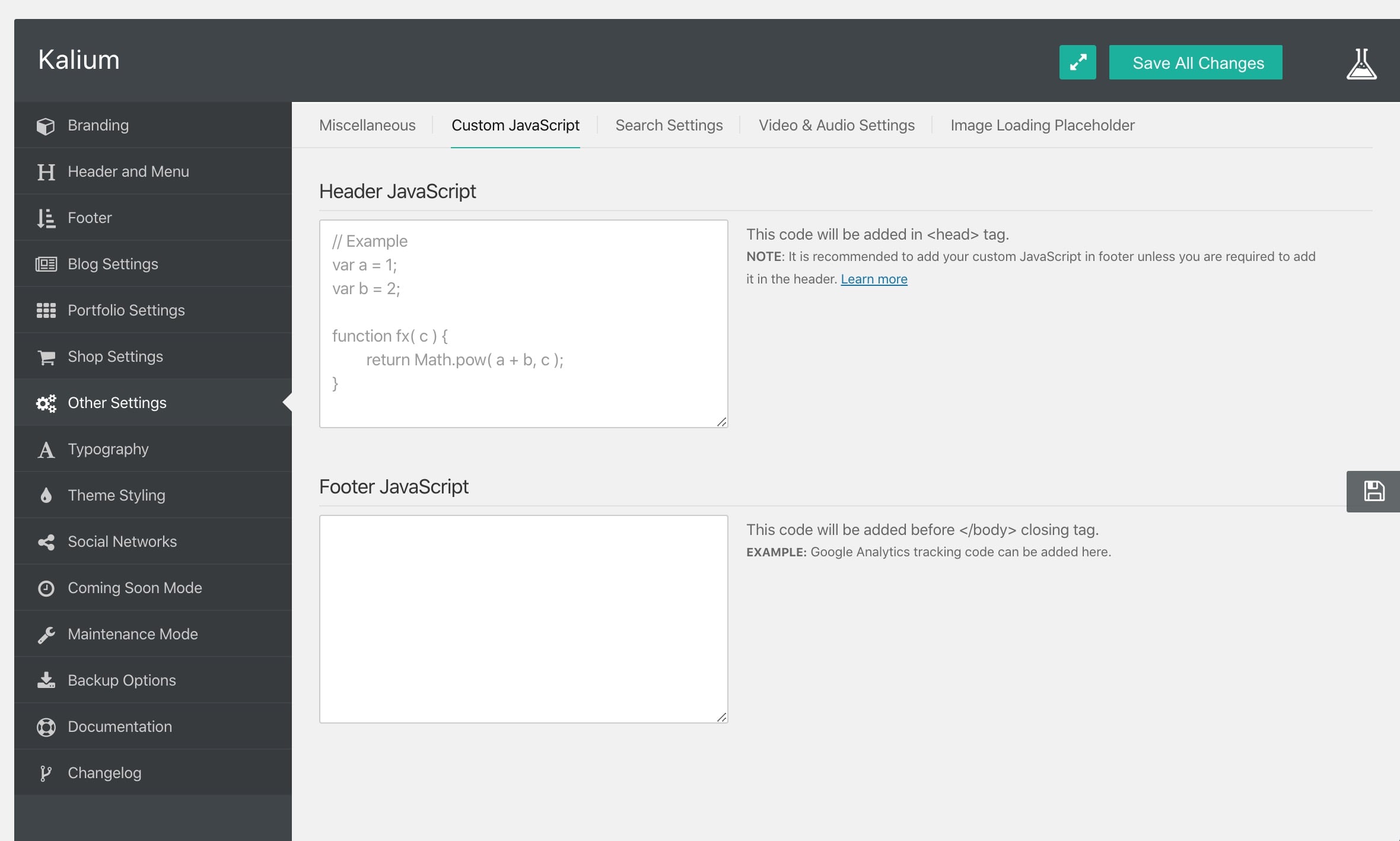
You can find this area:
- On the admin sidebar navigate through Laborator > Theme Options
- Click Other Settings from the sidebar
- Click Custom JavaScript tab
Header JavaScript
The code entered here will be added in <head> tag.
Footer JavaScript
The code entered here will be added in footer. For example Google Analytics tracking code can be added here (read Extras below).
Note: Unless it is required to put JavaScript in header, otherwise it is recommended to put your JavaScript in Footer section. Also the <script></script> tags are optional.
Adding Google Analytics code
Google Analytics is a freemium web analytics service offered by Google that tracks and reports website traffic.
If you want to add your Google Analytics code on your site then you must set up or copy your old analytics code first. To help you on that here are some useful links:
