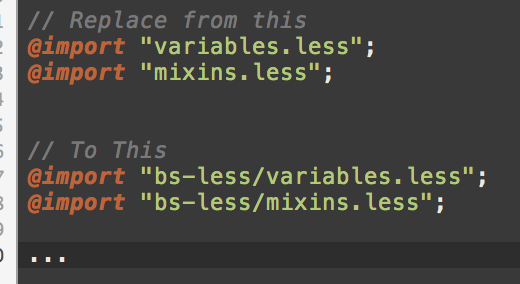Since Bootstrap is main factor in Xenon theme, you are likely to update the Bootstrap framework. Xenon supports this and its very easy to do so. Currently the latest version of Bootstrap which is supported in Xenon is Bootstrap 3.X.X.
When new version of Bootstrap comes out, you must download source files from Github of Twitters Bootstrap. After this, create backup of current version bootstrap included in Xenon (folder name: bs-less, folder location: assets/less/) and delete the files inside this folder.
Then copy files of downloaded Boostrap located inside less/ and move them to bs-less/ directory. Move this file assets/less/bs-less/bootstrap.less to assets/less/bootstrap.less and change the path of imports inside this file, example:
Remember that you need to replace variables in bs-less/variables.less from the base version of Xenon, otherwise theme colors, font sizes and some other styling settings will look different and not good.
However, we will always update Xenon to the latest version of Bootstrap, but this knowledge will serve you to upgrade or downgrade.