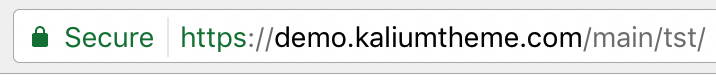Portfolio post type adds URL prefix for all portfolio items (mysite.com/portfolio/your-project-name) and this can be removed or renamed in Theme Options:
Before:
After:
Remove Portfolio prefix
To remove portfolio items post type prefix follow these steps:
- Theme Options > Portfolio Settings > Portfolio Page
- On URL Rewrite Options section disable Portfolio items URL prefix
- Click Save All Changes
Rename Portfolio prefix
If you want to rename the default portfolio URL prefix name to another (e.g: projects). You just need to go to:
- Theme Options > Portfolio Settings > Portfolio Page
- On URL Rewrite Options section go to Custom portfolio item URL prefix area and write projects
- Click Save All Changes
Now your portfolio can be found on (mysite.com/projects).
Flushing rewrite rules is not required for removing the portfolio name , however permalinks structure should be set to Post name option. Otherwise they will show 404 page error!