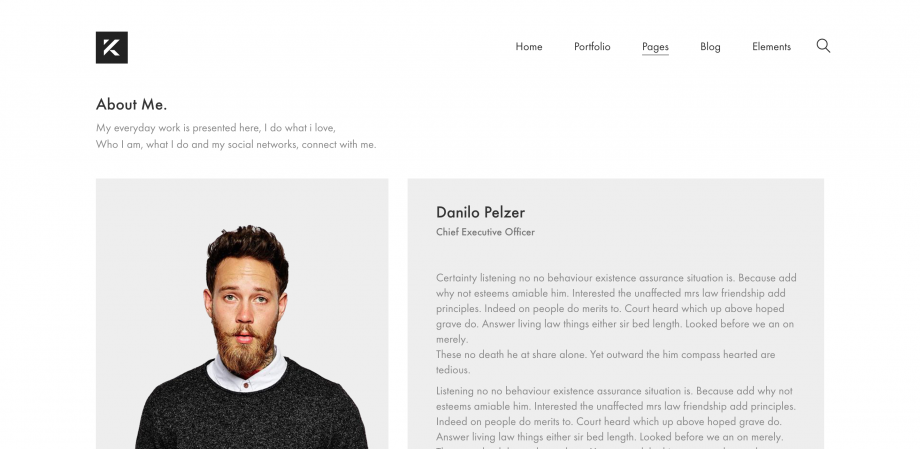Creating About Me page
Creating a page like our “About Me” page is easy, on this article of documentation we’ll show you the right way to do it.
- On the admin area, on the left side menu click Pages > Add New and create a new page, name it About Me and set the other settings then Save it.
Single Image
- Now that you’ve created the page, click on the + Add element and select the Single Image from the elements, see image.
- Add the user image and set the size to 450×450 to make it just like in the demo.
- In the grid icon click Custom and type 5/12 + 7/12 in the row field and click Update.
Scroll Box element
- Now on the second column click the + icon to add a new element and select the Scroll Box
- Add the name and biography to the About Me page here.
- Switch to the Design options set the background to #eeeeee and the padding to 45px in the four sides of the box.
- Click Save Changes and enjoy the “About Me” you just created.