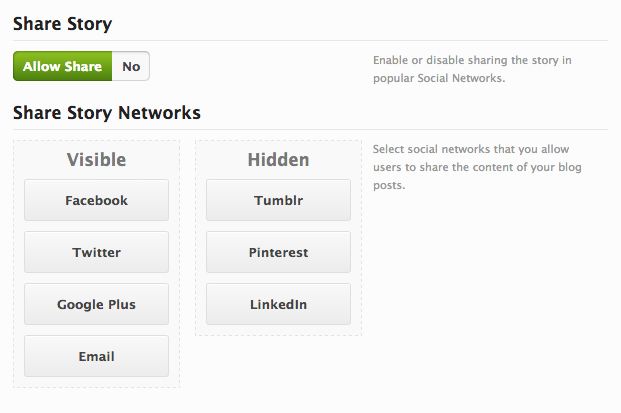Sharing options are located in Laborator > Theme Options > Blog Settings and then head to Share Story. When switching the toggle to No the Share Story Networks will be hidden, when Allowing Share you can select which social network you want to share the article by dragging them from right to left.
About Our Knowledge Base
Laborator Knowledge Base provides detailed information about how to set up your theme.
If you need support, please go to our support site and open a ticket.