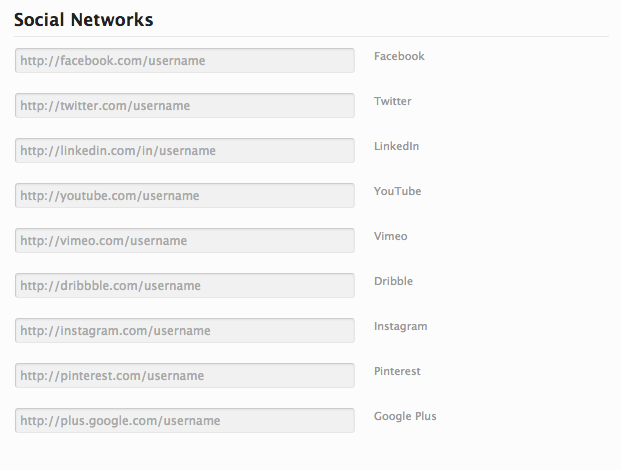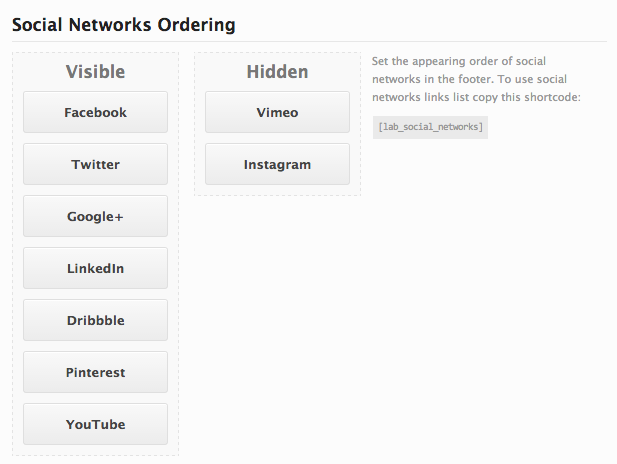Using and managing the social networks throughout Aurum is really easy. To manage this list go to Laborator > Social Networks and simply add the link to your social network on the required field, to delete them just delete all the text inside a field.
As easy as adding or deleting the social networks is also the way you have to manage them. You can show or hide them by dragging the buttons from left to right or vice versa. Take a look at the screenshot: