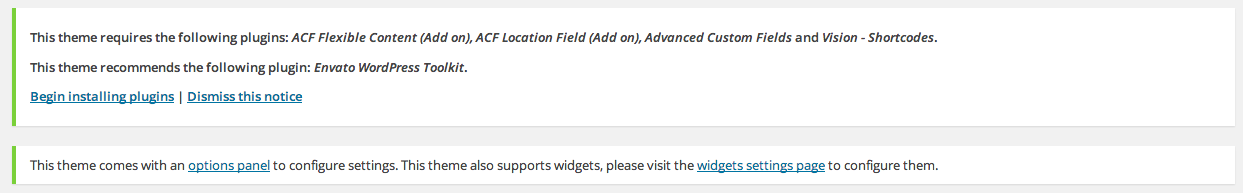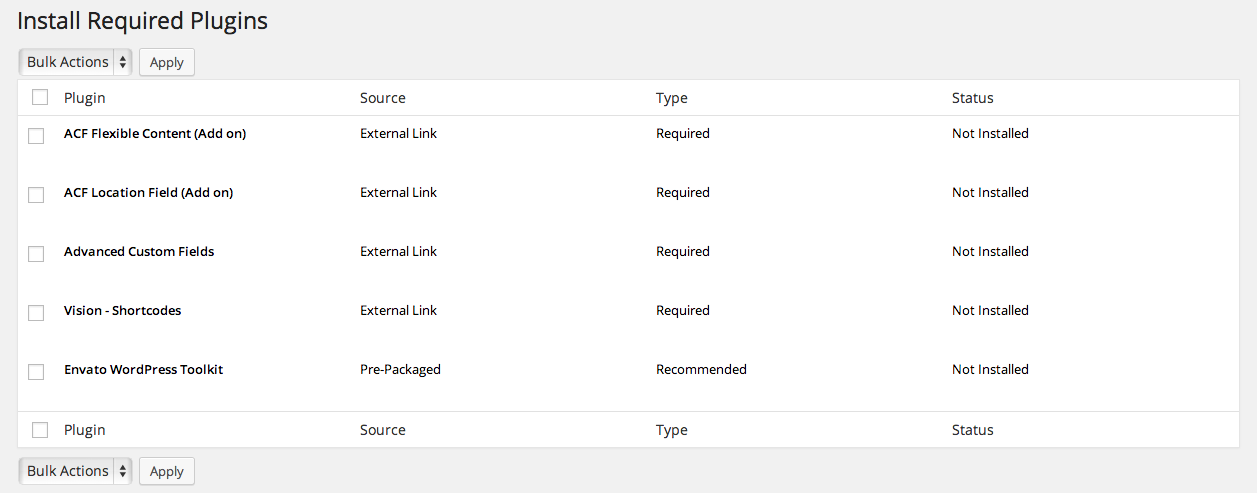This step is very important, because your theme functionality depends on these settings, so please follow this section carefully.
After you upload and install/activate Calcium theme this message will appear:
You should go to Appearance > Install Plugins and Install/Activate all required plugins:
The only optional plugin for this theme is “Envato WorMarket” which allows you to get updates for Calcium theme.
After you install and activate all the required plugins, then continue to the below section with “Theme Configuration“.