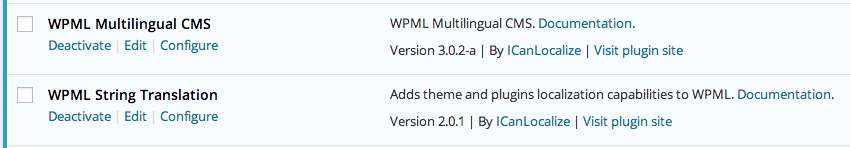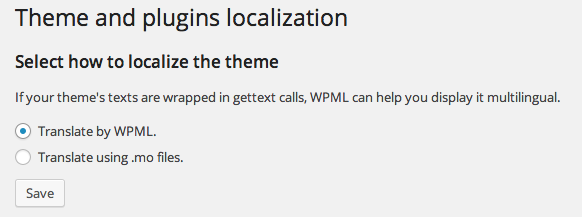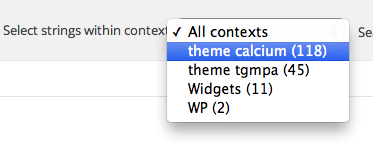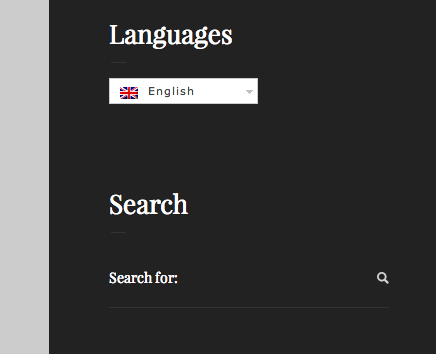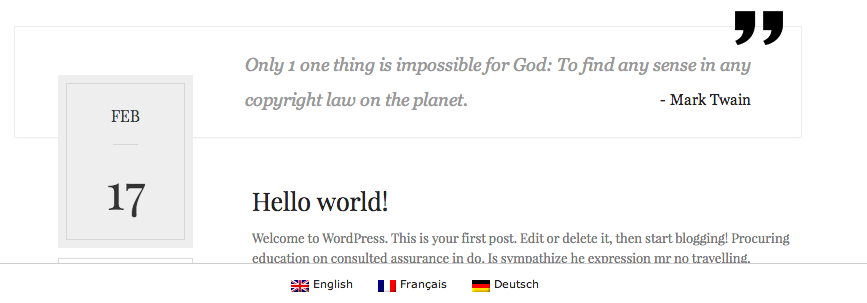As you might have seen that Calcium is WPML compatible, so in order to make this theme work with it you should do the following Plugins:
These plugins are “premium plugins” and can be purchased in www.wpml.org
After you activate both of them, if you want to translate theme strings, you must activate WMPL string translation, so go to: WPML > Themes and plugins localization and set Translate by WPML and click save.
After it, you go to: WPML > String Translation and filter results by this Context:
Then for each string/entry click “translation” and apply the translations based on the language you offer.
Translating Posts and other data entries
In the admin sidebar, current language will appear, so always make sure which language you are posting content. Then continue with their own translations in other languages.
Showing Language Links in the Site
There are two types of showing language links for Calcium theme:
1. Widget area – to activate this widget go to WPML > Languages > Language switcher options and select widget “Main sidebar”
2. Bottom of the site (footer) – to activate footer language links go to WPML > Languages > Language switcher options and check the “Show language switcher in footer” box.