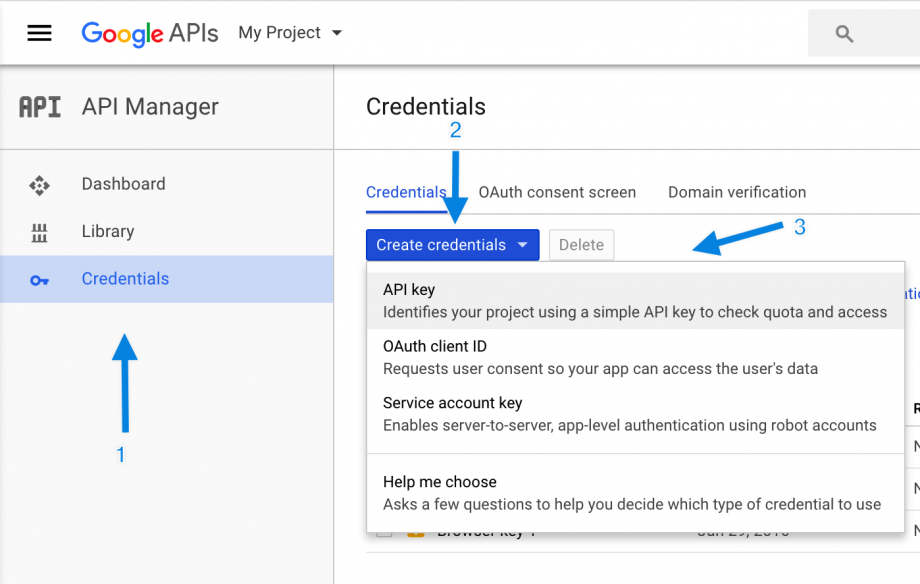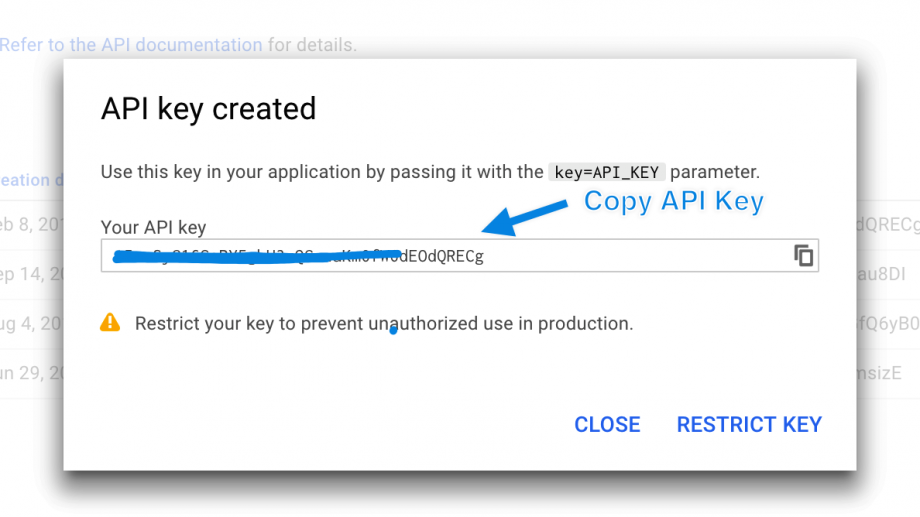To set up the Contact Page is really easy, firstly create a new page and on the right side select the Template to Contact and publish it. Now your screen should be like this:
Maps Area
On this area you can add location/s of your business and also tweak other things on to make the map as you want.
If your screen is not showing this module just make sure you have installed and enabled the Advanced Custom Fields plugin and refresh the page.
Add Google Maps API key
Google maps requires an API key in order to show the map. If you see an error: Ooops! Something went wrong then you have to add a Google API key to your site that will allow you to use Google maps.
To obtain an API key from Google, follow these steps:
Step 1 – Get the API key
Go to Google Console website and create a new API key:
and copy the generated API key:
Step 2 – Assign the API key
Go to Theme Options > Other Settings and paste copied API key to Google Maps API Key field:
Click Save All Changes and you should be able to view Google Maps on your site.