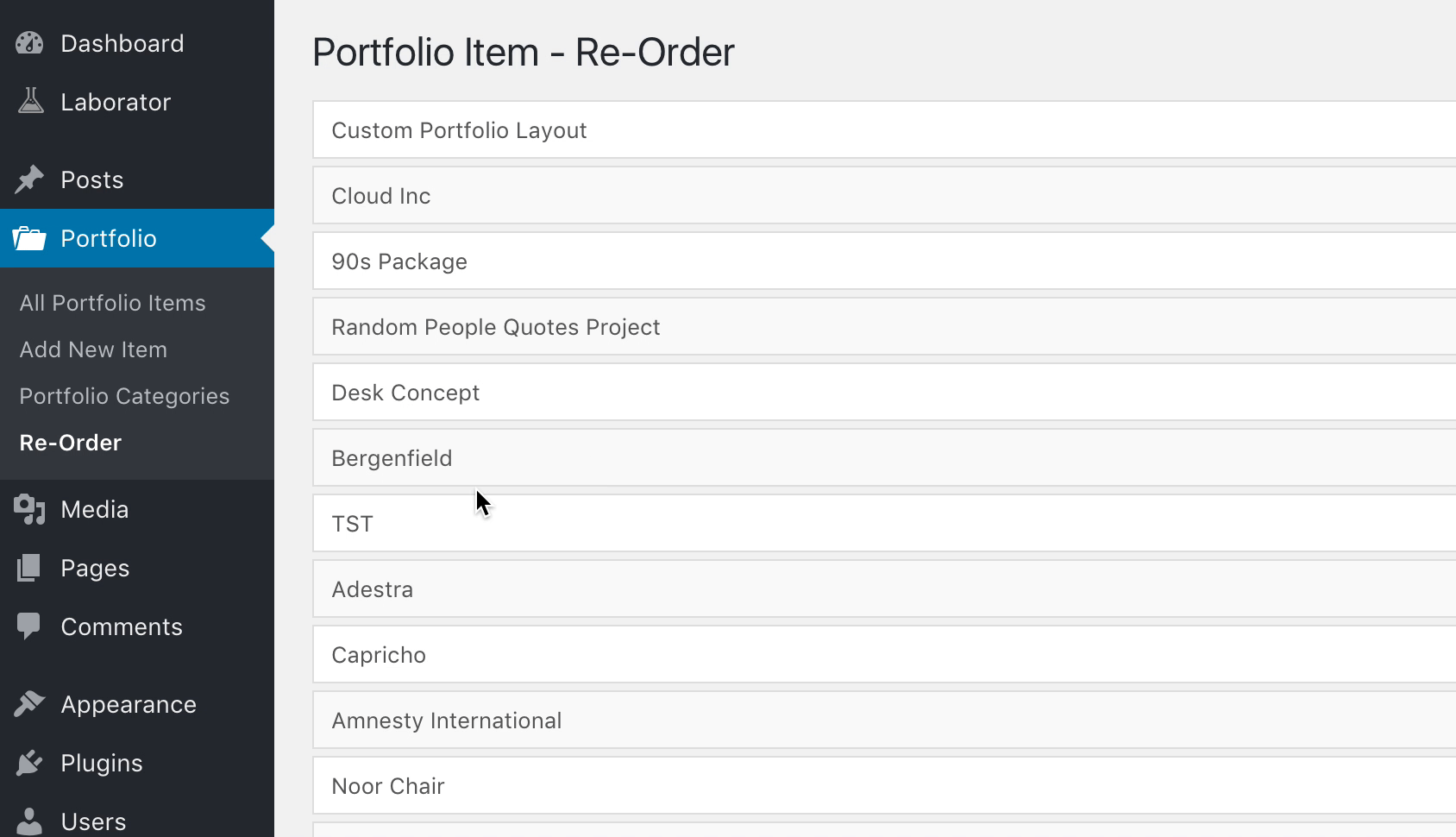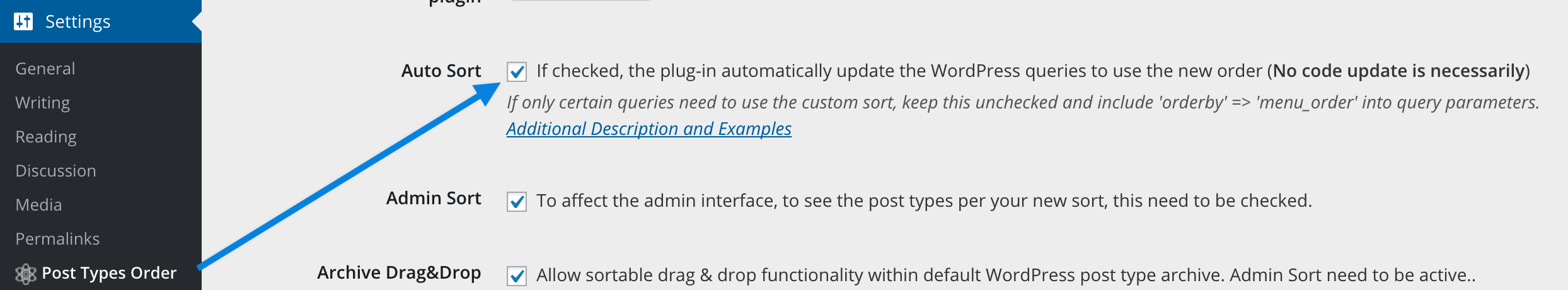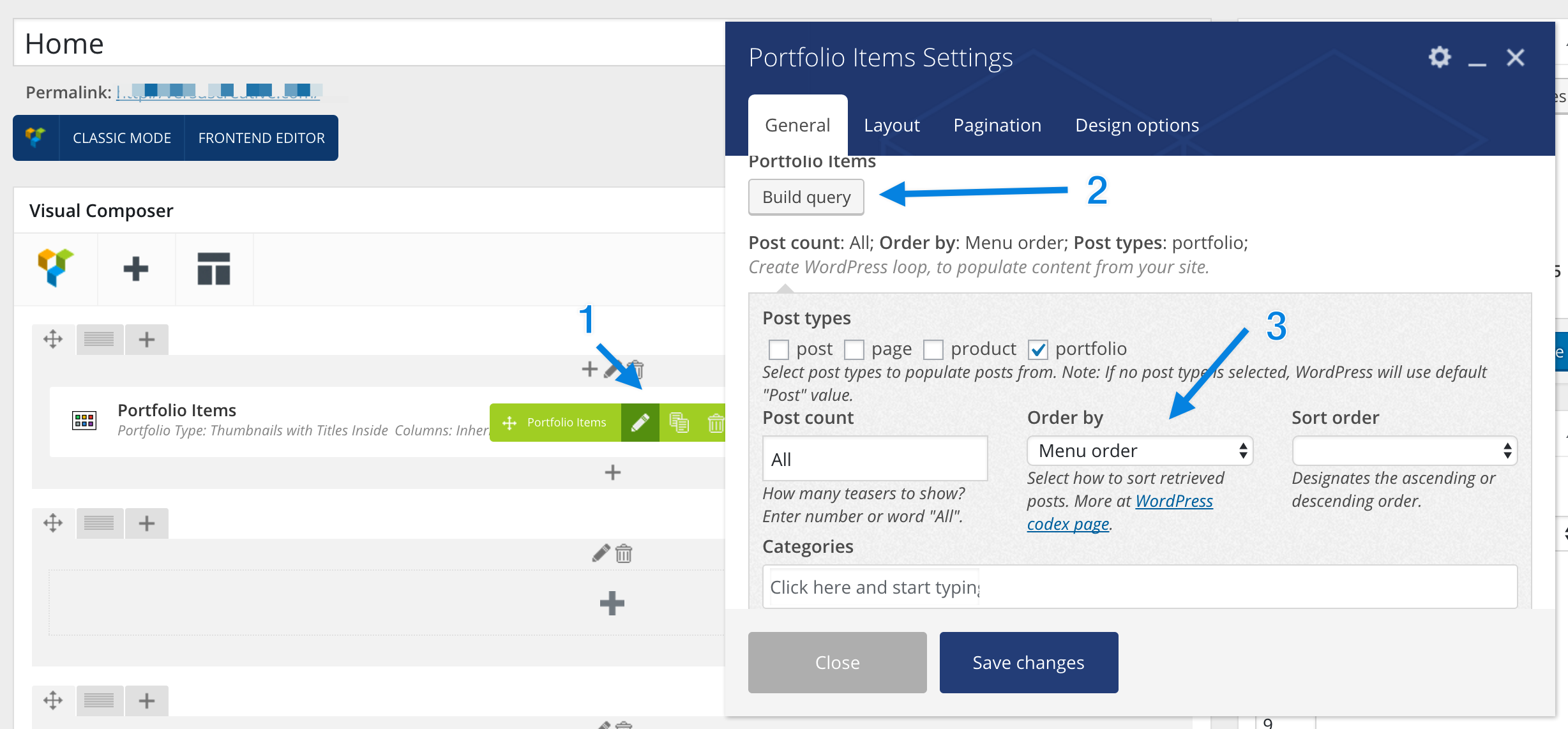You can change the ordering of Portfolio items, Blog posts or Shop products easily by using the famous Post Types Order plugin.
To install the plugin:
- Go to your WordPress dashboard and hover Plugins > Add New
- On the Search area write the plugin name Post Types Order.
- Click the Install Now button
- When plugin is installed, click Activate and you’re done.
After you done this don’t forget to go to Settings > Post Types Order > and activate Auto Sort option
Manage the ordering easily by dragging the titles of the items (as you can see on the gif image) and don’t forget to click Update button in the end.
Ordering items on WPBakery Page Builder elements
If you want those changes to take effect on elements that you have included with WPBakery Page Builder then you need to do this simple thing thing.
You may be also interested to know how you can manually order Categories.