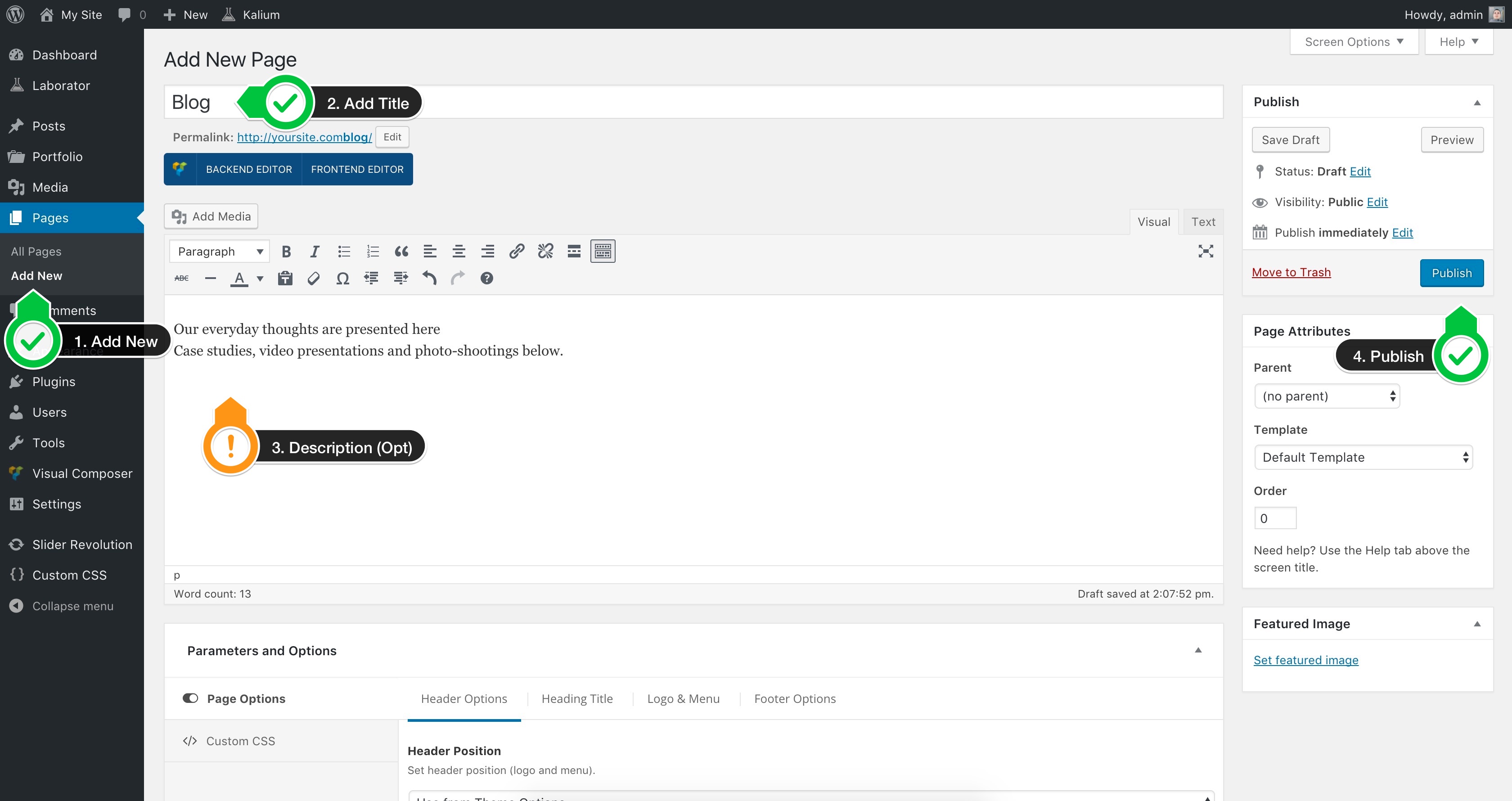A blog is a frequently updated online personal journal or diary. It is a place to express yourself to the world. A place to share your thoughts and your passions. Really, it’s anything you want it to be.
Many WordPress users are familiar with this procedure, but if you are a new user, by reading this article you will learn how to create your Blog page.
Creating the Blog page
- On the WordPress sidebar navigate to Pages > Add New.
- Enter a short Title (“Blog”, “Thoughts” or “News”).
- Then add a Description (optional).
- When you add those informations just click Publish.
Set your Blog as posts page
- On the WordPress sidebar navigate to Settings > Reading.
- You will see Front page displays area, there just choose A static page (select below) option.
- On the Posts page choose your earlier created Blog page.
- Click Save Changes button.
Now when you go to yoursite.com/blog you will see your Blog page.
So what are you waiting for? Start creating your amazing blog posts 🙂
Learn how to create blog sidebars for your Blog or continue exploring related Blog articles.