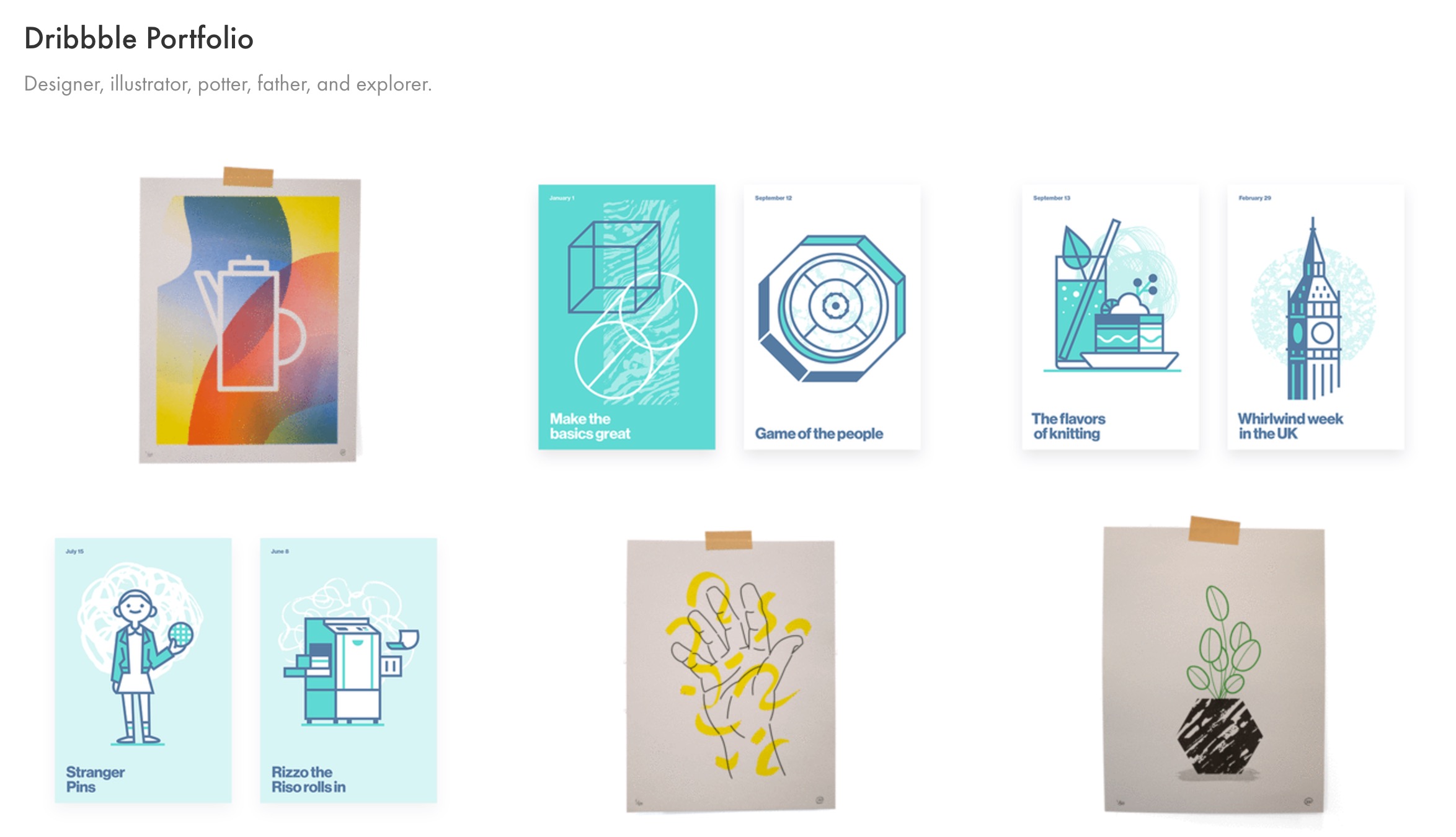 Dribbble Gallery is a nice WPBakery Page Builder element that will show the latest dribbble shots directly on your website. We know that some of you use this service and that’s why we added this option on our theme.
Dribbble Gallery is a nice WPBakery Page Builder element that will show the latest dribbble shots directly on your website. We know that some of you use this service and that’s why we added this option on our theme.
To start using this element please:
- Make sure that you have clicked Backend Editor button on the WPBakery Page Builder area.
- Click on the Add Element button to continue.
- Then when the Add Elements area appear just click the Laborator tab
- Choose Dribbble Gallery element.
- Dribbble Gallery Settings popup will appear and the options to choose are those:
Dribbble Gallery Settings
- Dribbble Username — Enter your correct Dribbble account username to fetch shots.
- Dribbble Access Token — Put your access token here. Dribbble API requires this information in order to work properly. To create an application please just click here.
- Shots Count — Number of shots to retrieve. (Max: 12)
- Columns — Number of columns to show dribbble shots. Options are 3 items per Row and 4 items per Row
- More Link — This will show “More” button in the end of portfolio items. Add a title and the URL there. Usually users add their Dribbble profile URL there.
- Extra class name — If you wish to style particular content element differently, then use this field to add a class name and then refer to it in your Custom CSS area. This field appear on every WPBakery Page Builder element.
You can see an live example of the Dribbble gallery element on this link.
*Projects on the example are curtesy of Ryan Putnam.
