This message appears when the WooCommerce plugin changes any of its core files. Usually, this happens when WooCommerce publishes a major update or any minor update after the major update. (Example. 9.0, 9.3)
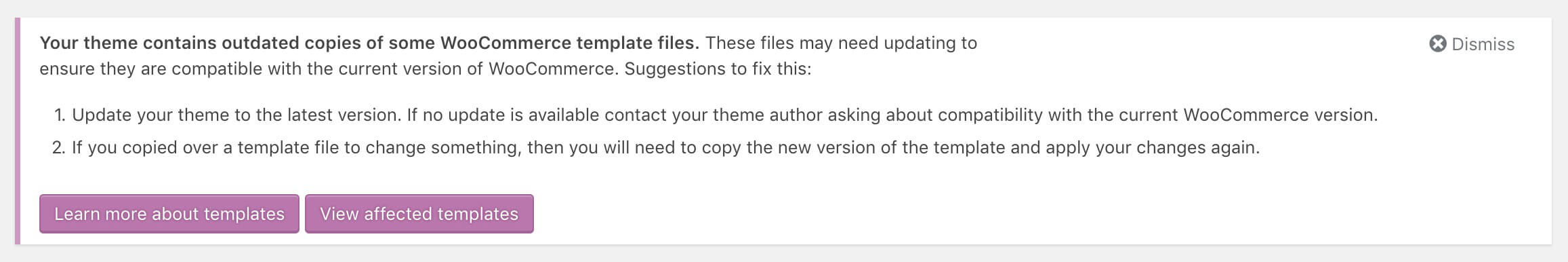
We recommend clients to always read the changelog of your theme if the latest update of the theme supports that version of WooCommerce as noted on the plugin itself throughout the theme.
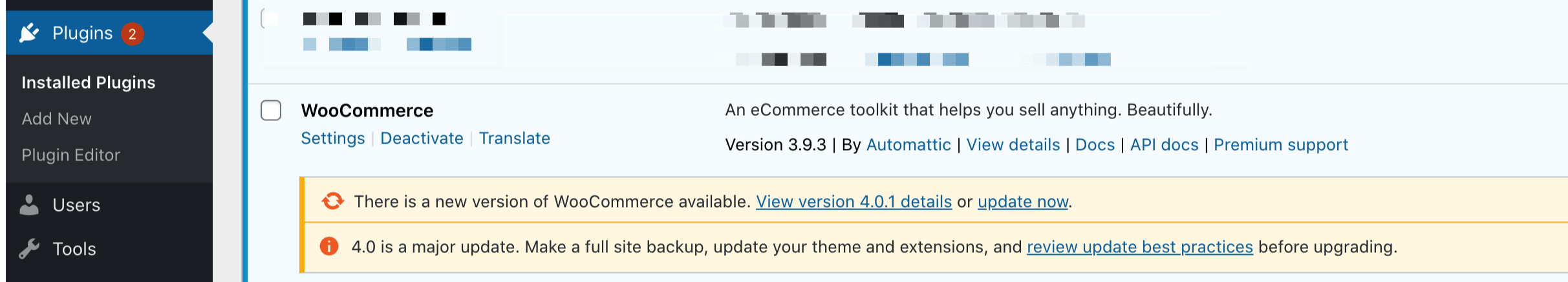
If you see that the latest version of your theme doesn’t support your WooCommerce version then don’t worry because we probably are working to release a new theme update that supports WooCommerce changes.
If the latest version of your theme supports your WooCommerce version and you still are getting this warning, then this means that you have edited the WooCommerce files of your theme or maybe a plugin that you use has changed those files.
Once the update is published you will be notified by email if you have enabled “Get notified by email if this item is updated” from your Themeforest download tab. And also the update will appear in the Updates section of your WordPress.
You can also downgrade WooCommerce plugin to the version that your theme supports by using WP Rollback plugin only (learn how).
