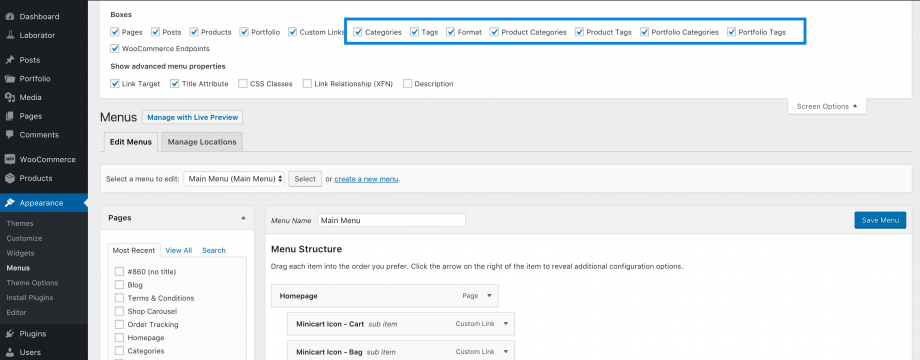Some Kalium users prefer to add any of the Portfolio, Shop or Blog category links on their menu.
To do that please go through Appearance > Menus, navigate at the top right of the screen and click on the Screen Options button, make sure you’ve ticked the Portfolio Categories, Product Categories or Categories (for blog), now you will be able to add categories directly to your menu.