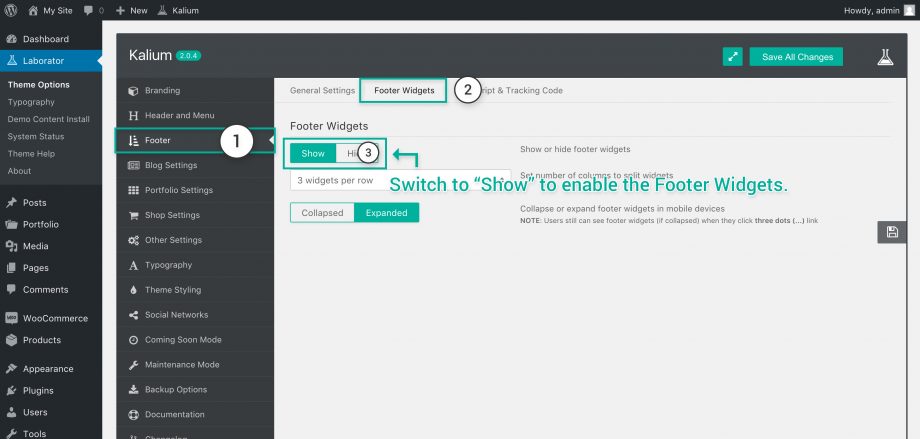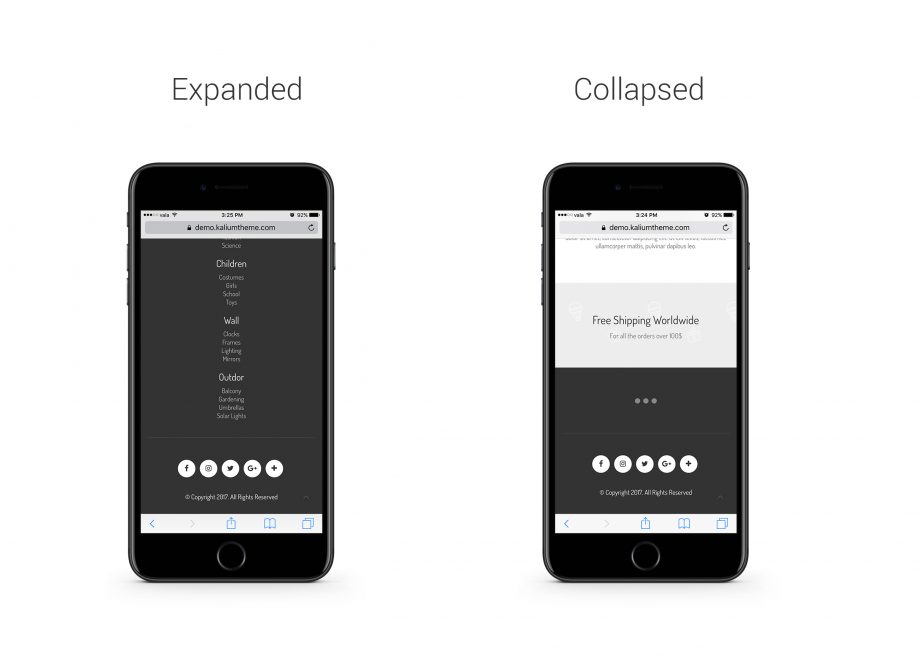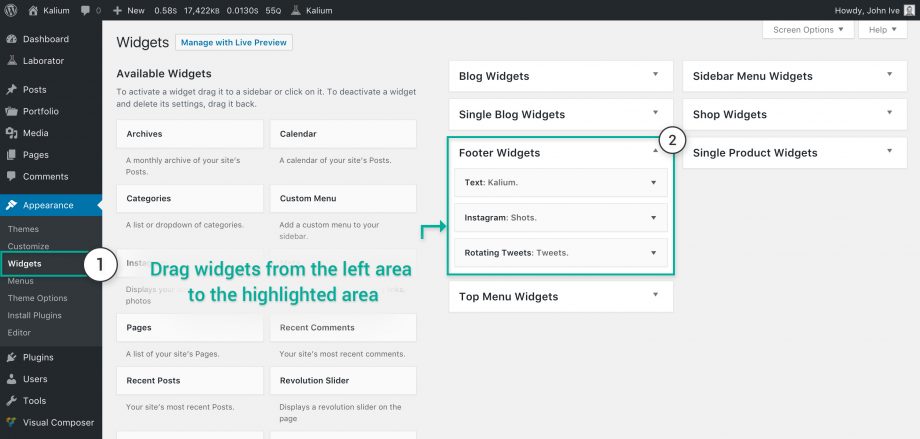The footer in Kalium allows you to add from 1 to 6 widgets per row, and enabling them is really easy:
- Navigate through Laborator > Theme Options
- Select Footer from the option list.
- Choose Footer Widgets in the tabs above.
- Switch the Footer Widgets to Show.
- Select the number of widgets to show per row (1, 2, 3, 4, 5, 6).
- Select whether you want to set the widgets to be expanded or collapsed in your mobile, if they are collapsed they will show after clicking the three dots, while the expanded show immediately:
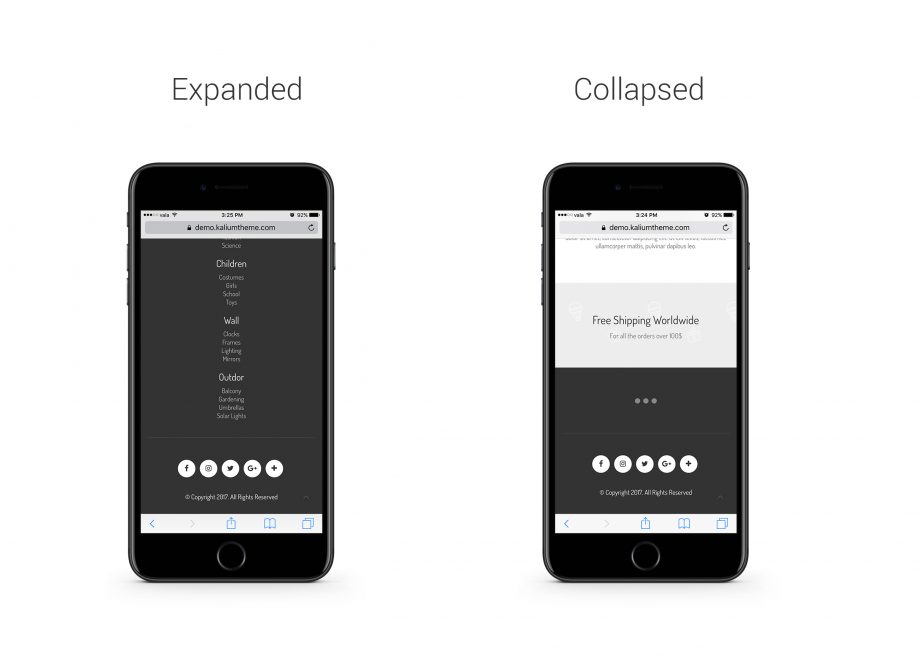
- Now you’re ready to go, just before checking your site live make sure you have added widgets already so it won’t be empty. Add widgets through Appearance > Widgets drag and drop them to the Footer Widgets area, see the image below.