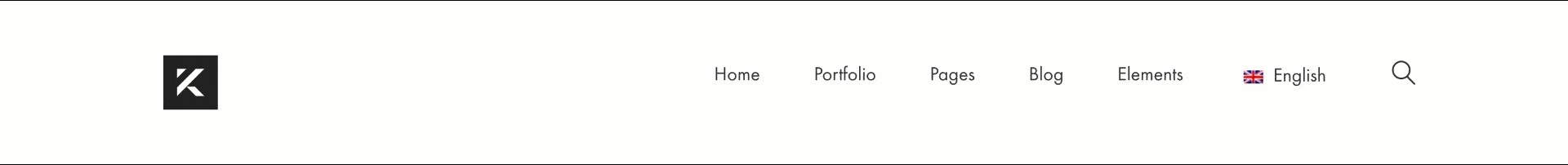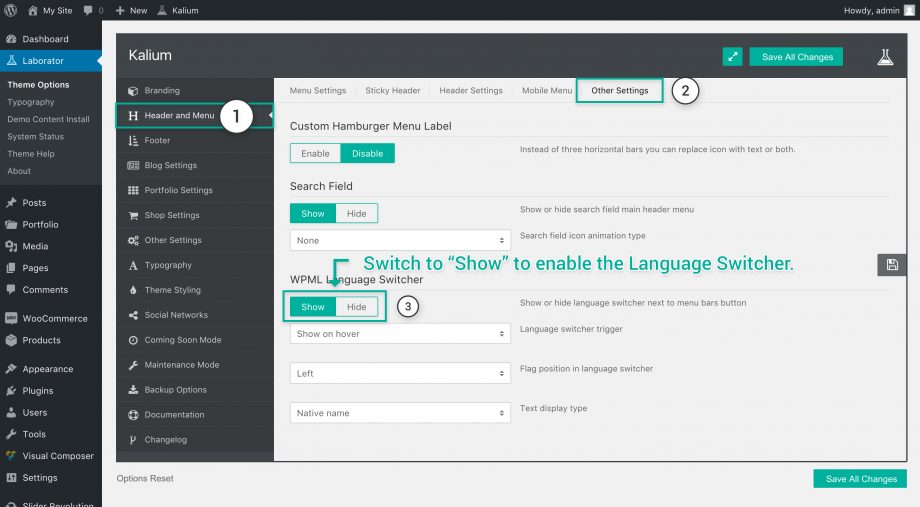When you’re building a multi-lingual site with more than a language you also need a language switcher option on your front-end, so users can choose their preferred language. This option is only available with WPML installed, the multi-lingual plugin.
To add the language switcher in your header follow these instructions:
- Navigate to Laborator > Theme Options
- Select Header and Menu from the options in the theme options.
- Choose Other Settings from the tabs of Header and Menu.
- Under WPML Language Switcher switch the toggle to Show.
Let’s see what are these options about:
- Language switcher trigger — Select whether you want to expand the switcher on hover or on mouse click.
- Flag position in language switcher — Set a flag next to the language name, left, right or hide it.
- Text display type — Many other options on how to display the language switcher.