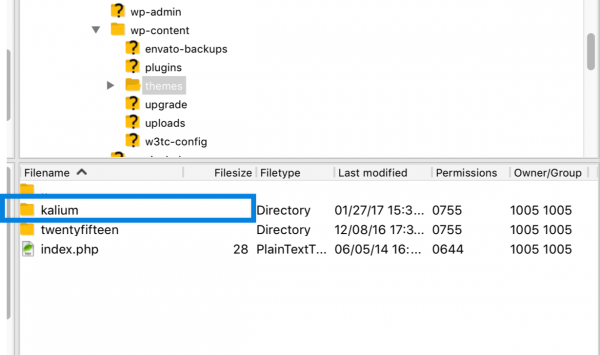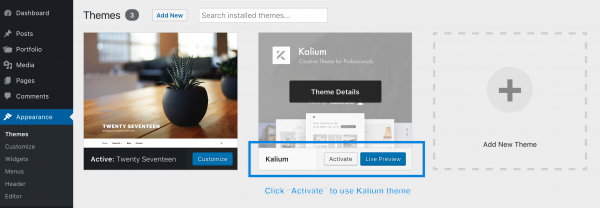In case you are reading this article before trying alternatives on Installing Kalium via WordPress please read that article first.
Step 1 – Install or use an FTP client
Firstly, you need an FTP client such as FileZilla (for Windows and Mac) or Transmit (Mac only) or any other FTP client you might be already using.
Login to your site via FTP and browse to ~/wp-content/themes/ folder.
Step 2 – Upload files to server
Unzip theme downloaded files (file named kalium.zip) and upload the directory named kalium in themes folder:
Step 3 – Activate the theme
Now go to your WordPress admin panel and click Appearances > Themes to activate the theme:
Next steps
Return to the original article to read more about other steps after activating Kalium theme.